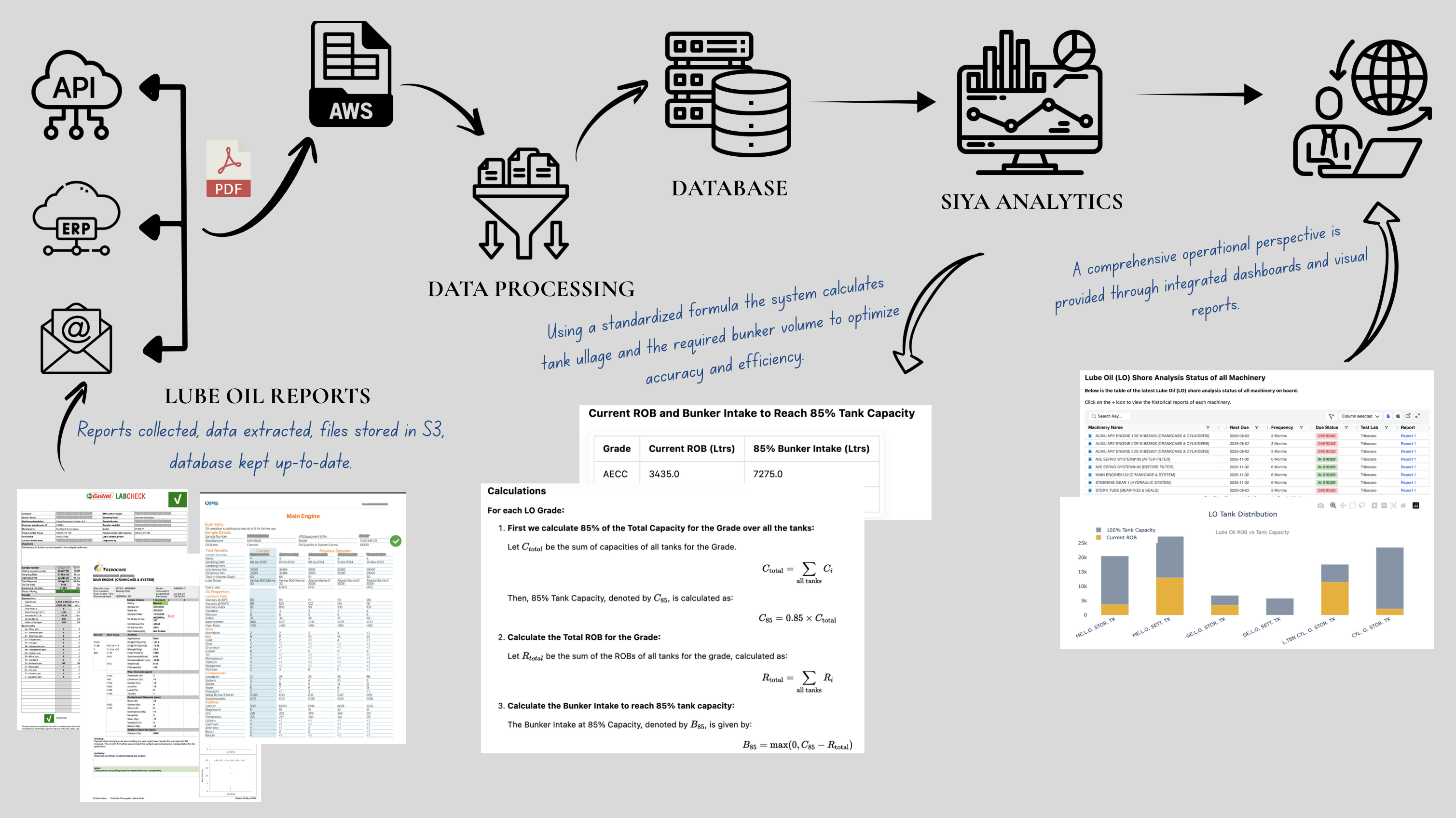
1. Lube Oil Overview
This module provides a comprehensive, high-level overview of the entire lube oil analysis process, covering the Lube Oil Shore Analysis status of all machineries and the Lube Oil Tank Distribution and Capacity. These dashboards are specifically designed to keep track of lube oil quality and inventory, enabling proactive maintenance and optimizing bunker operations. The lube oil dashboard gives users the ability to follow up on when to submit the next samples for each piece of machinery, check the status of the last submitted samples, and access all corresponding reports. The flowchart below illustrates the data pipeline, showing how data is ingested from various sources, processed, stored, and ultimately presented in the dashboards.2. Data Sources
The Lube Oil Management Module integrates data from multiple sources to provide a single, unified view:- Database: Contains all vessel information and the overall lube oil dataset.
- Laboratory Results: Lube oil analysis reports are sourced directly from Castrol, Chevron, Gulf, Shell, and other certified labs.
- Consumption Log API: Provides real-time consumption and Remaining on Board (ROB) data.
- S3 Storage: Securely stores all downloaded lube oil reports for easy access.
Automated Report Processing
A key feature of our platform is its ability to intelligently process PDF lab reports received via email or API, eliminating the need for manual data entry.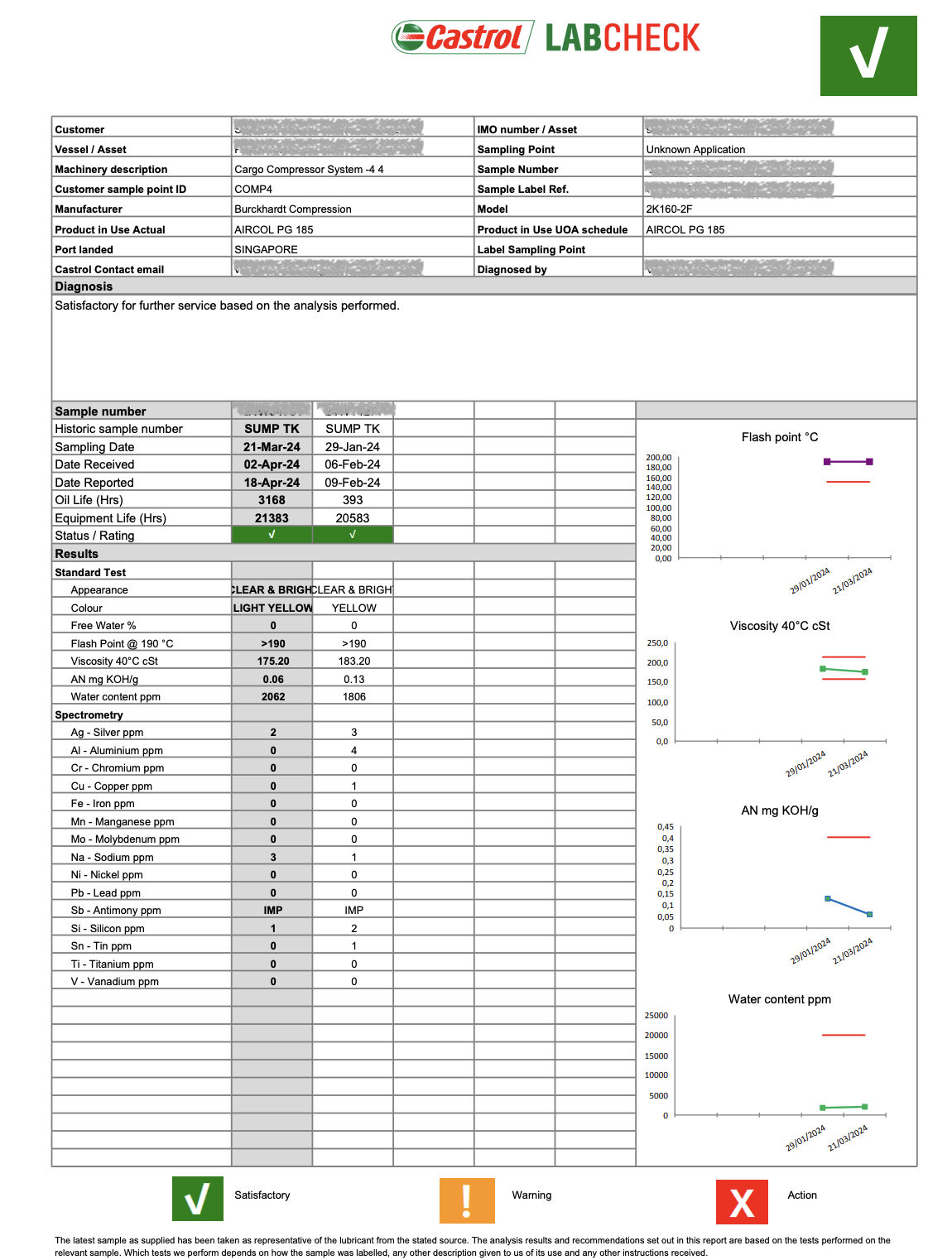
Lube Oil Sample Report.
- Intelligent Document Recognition: It automatically identifies and reads incoming lab reports. If a single report contains results for multiple machineries, it is intelligently split machinery-wise before the next step.
- Automated Data Extraction: It extracts the required data with the given structure of necessary data from the PDF such as machinery name, IMO, sample number, vessel name, report status, report date, and sample details.
- Data Storage and Archiving: Finally, the extracted data will be saved to the database, and the report is being uploaded to S3 machinery-wise for easy access.
3. Features & Logic
The flowchart below details the core data processing logic. After data is extracted, parallel workflows are executed to generate the final dashboard outputs.Explanation of the Logic
The process begins by downloading and extracting data from all incoming reports from the ERP system. From there, the logic splits into two parallel paths:Path 1: Shore Analysis Logic
This path focuses on determining the health of the machinery based on the latest lab reports.-
Initial Data Processing: The system begins by processing all available lube oil analysis data for the vessel. This data is grouped by
machineryNameto consolidate all reports for each specific piece of machinery. -
Isolate Latest Report: For each machinery group, the system identifies the most recent lab report based on the
sampleDate. This ensures the dashboard always displays the most current status. -
Core Calculations for Each Machinery: For every latest report, the system performs a series of calculations to determine its status:
- Next Due Date: It establishes the deadline for the next sample by adding a predefined frequency (e.g., 90 days for 3 months, 180 days for 6 months) to the
sampleDateof the current report. - Report Status Categorization: The status provided in the lab report is categorized for immediate visual assessment on the dashboard.
- Due Status Calculation: Using the
Next Due Date, a time-sensitive status is calculated to guide user action.
- Next Due Date: It establishes the deadline for the next sample by adding a predefined frequency (e.g., 90 days for 3 months, 180 days for 6 months) to the
| Condition | Status |
|---|---|
If Next Due is more than 30 days away | IN ORDER |
If Next Due is within 30 days | DUE |
If Next Due has already passed | OVERDUE |
Path 2: Tank Capacity & Bunker Logic
This path focuses on inventory management and provides actionable recommendations for bunkering, using data from the vessel’s consumption logs.-
Initial Data Processing: The system begins by processing the latest consumption log data for the vessel. This log contains a detailed list of all lube oil tanks, their total
capacity, and theircurrentRob(Remaining on Board). -
Core Calculations for Each Tank: For every individual tank, the system performs a series of calculations to assess its current state and needs:
- Optimal Capacity (): The target stock level is calculated as 85% of the tank’s total capacity.
- Ullage: The current available space in the tank.
- Bunker Intake (): The precise amount of oil to bunker to reach the 85% target.
-
Aggregation by Lube Oil Grade: While per-tank data is useful for on-board management, purchasing decisions are made by oil grade. The system therefore aggregates the
Bunker Intakevalues for all tanks of the same grade (e.g., all ‘AECC’ tanks) to provide a total required quantity for each type of oil. -
Multi-Level Dashboard Output: The final, processed data is presented in multiple ways to serve different needs:
- A visual bar chart showing the
currentRobvs.capacityfor each individual tank. - A summary table showing the total recommended
Bunker Intakefor each lube oil grade, perfect for procurement. - A detailed data table with a full breakdown of all metrics for every tank.
- A visual bar chart showing the
4. Key Takeaways
This module turns complex data into confident decisions, empowering you to:- Instantly Track the health of all machinery with an at-a-glance shore analysis status.
- Proactively Manage maintenance schedules by tracking sample due dates to prevent failures.
- Optimize Inventory with data-driven recommendations for bunker intake, reducing waste and cutting costs.
- Drive Peak Performance across the fleet with a single, unified view of your entire lube oil operation.

